# 恢復到較舊版本的 Wallpaper Engine
隨著 Wallpaper Engine 2.5 的發佈,我們已不再支援 Windows 7 和 Windows 8。 此外,一些較舊版本的編輯器專案也只能使用舊版的 Wallpaper Engine 方可完全編輯。
您仍可透過 Steam 存取舊版本的 Wallpaper Engine 來重新使用這些功能。
# 選擇較舊的相容性選項
要恢復到 Wallpaper Engine 2.4,請按照以下步驟操作:
- 以滑鼠右鍵在 Steam 中按一下 Wallpaper Engine 並選取「內容」。
- 在出現的新視窗中,按一下「測試版」分頁。
- 在「參與測試版」選項中,選擇標有「
Windows 7 support」的版本。 - 關閉設定視窗。 Steam 現在會自動下載 Wallpaper Engine 2.4。
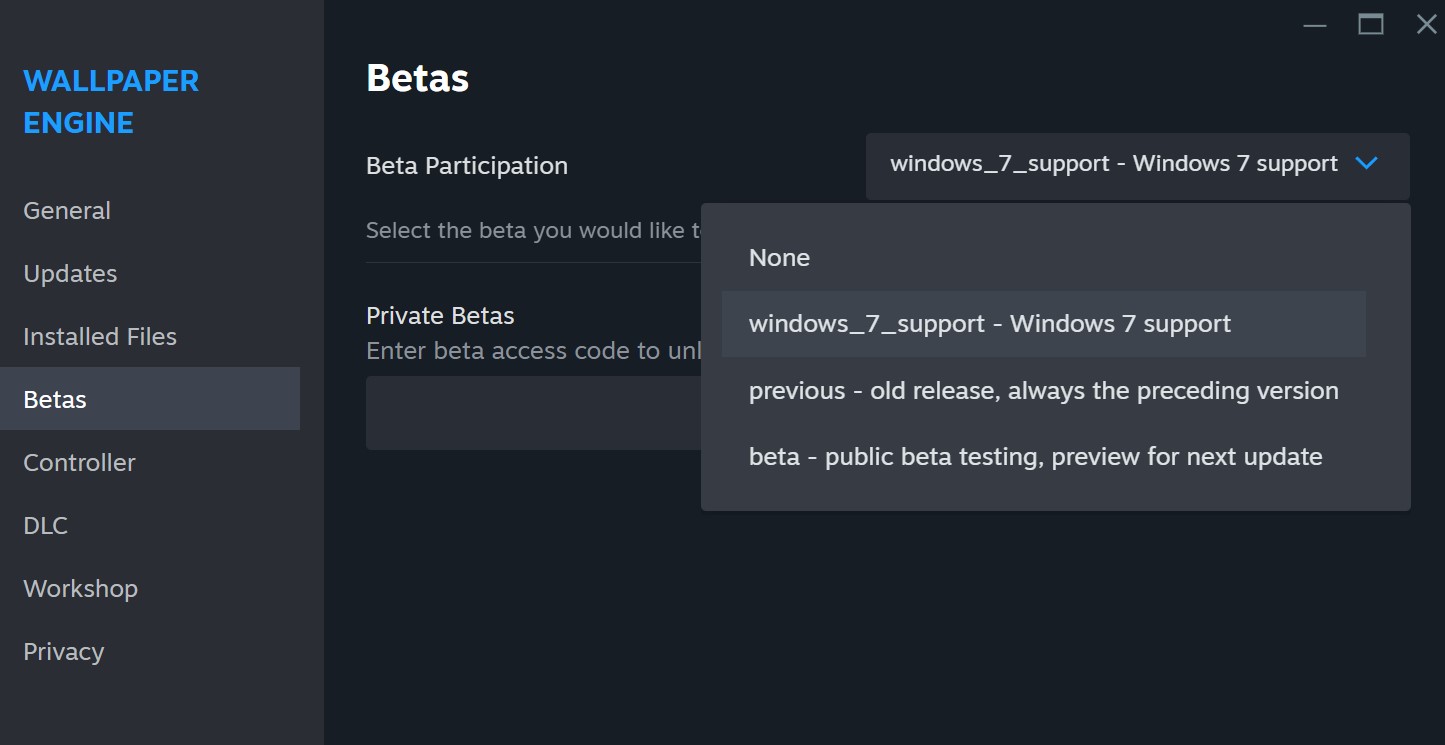
# 重新恢復到最新版本
要重新恢復到應用程式的最新版本,請按照上一節中的步驟操作。 不過,在「參與測試版」的清單中請選擇 「無」,而非「Windows 7 support」。
