# Reverting to an older version of Wallpaper Engine
With the release of Wallpaper Engine 2.5, support for Windows 7 and Windows 8 has ended. Additionally, some older editor projects can also only be fully edited with older versions of Wallpaper Engine.
You can still access an outdated version of Wallpaper Engine via Steam to regain access to these features.
# Opting into the older compatibility branch
To revert back to Wallpaper Engine 2.4, follow these steps:
- Right-click on Wallpaper Engine in Steam and select Properties.
- In the new window that appears, click on the Betas tab.
- For the Beta participation option, select the version labelled
Windows 7 support. - Close the settings window. Steam will now automatically download Wallpaper Engine 2.4.
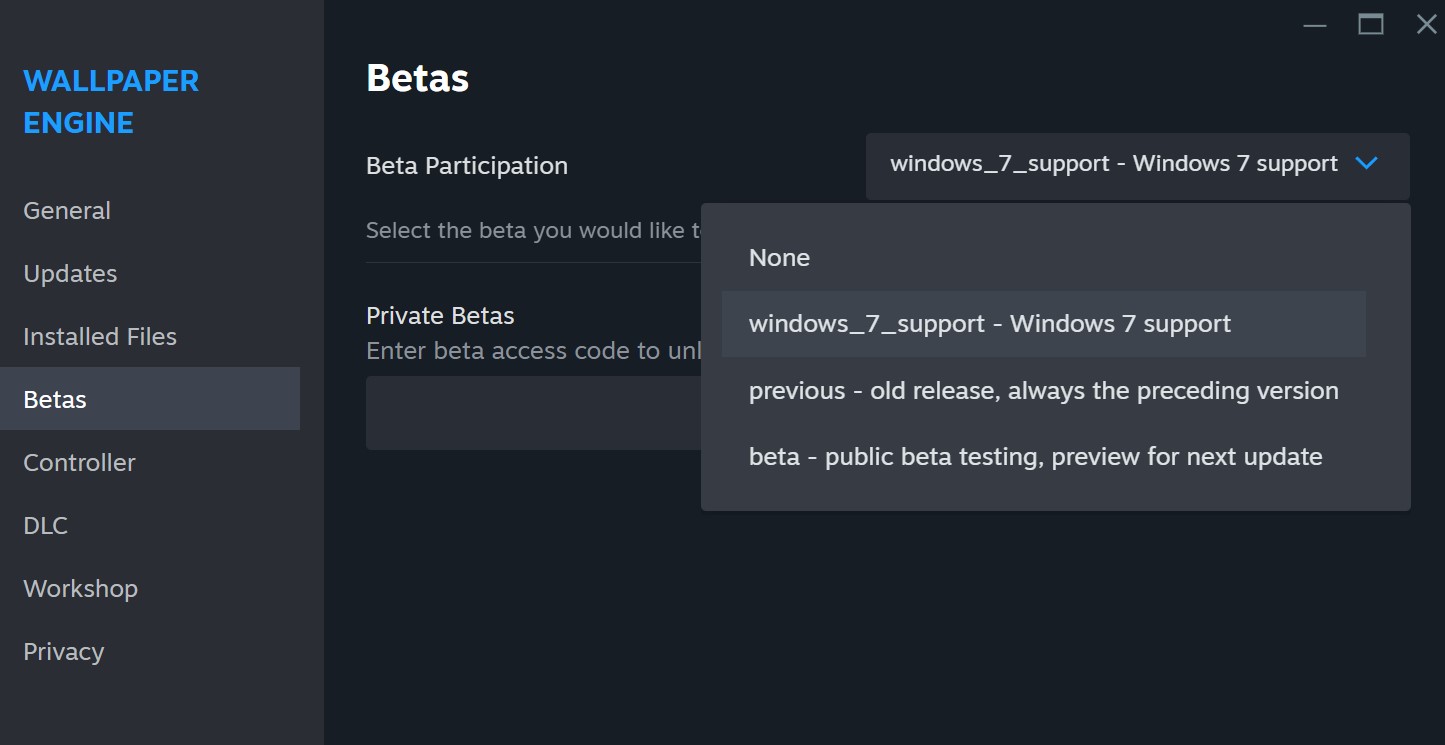
# Reverting back to the latest version
To revert back to the latest version of the app, follow the steps in the previous section. However, instead of the Windows 7 support version, select None from the beta participation list.
