# Wallpaper Engine missing in Steam Library
If you have purchased Wallpaper Engine on Steam but are unable to find it in your Steam library, the most common reason is that your Steam is configured to only show Games. Wallpaper Engine is not a game, so be sure to enable the Software filter by clicking on the Steam library filter options at the top of your library tab as shown here:
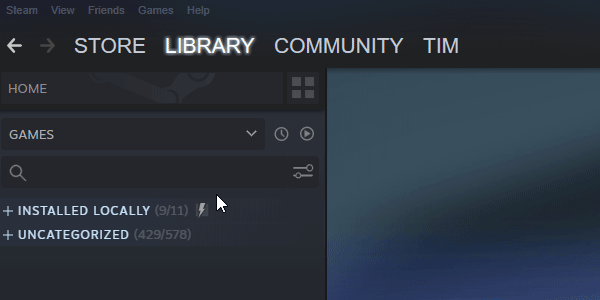
If this filter does not exist for you or if you are still unable to find Wallpaper Engine in your library, be sure to check the purchase history of the Steam account to double-check that the account you are using really owns Wallpaper Engine. You can view your purchase history on the following page (make sure you are logged into the correct Steam account):
If you are still unable to find Wallpaper Engine in your Steam account, please reach out to the Steam Support team directly. Unfortunately developers on Steam have no access to Steam account data and cannot provide support with this, only the Steam team can help with account and purchase related issues:
