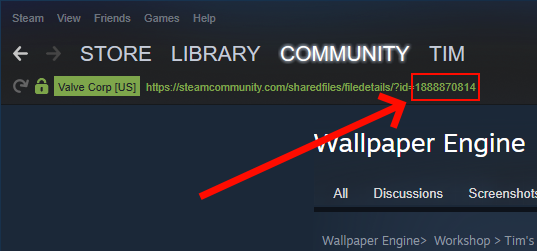# Editing Downloaded Wallpapers
Generally, Wallpaper Engine does not support editing downloaded wallpapers itself. However, it is usually possible to edit wallpapers depending on their type (you can find the type below the preview image on the right) with the help of third-party applications.
Please always keep in mind that you may need the rights from the original author(s) in order to re-publish their work. When in doubt, contact the original authors before publishing it to the Steam Workshop.
# How do I find the source files of a wallpaper?
Right-click on a wallpaper in the "Installed" tab and select "Open in Explorer".
# How to edit wallpapers of different types
# Scene wallpapers
Scene wallpapers are packed into a .pkg file which is not editable out of the box because it is missing all project-related data. Trying to open a .pkg file will result in the error "Packed wallpapers cannot be opened." to be shown. An analogy would be that .jpeg image files also do not come with Photoshop project data attached - this is always left on the system of the original author.
# Unofficial Community Scene Unpacker
However, community members have created an unofficial scene wallpaper unpacking tool, which allows you to unpack Scene files and use them as a starting point for your own wallpapers. See this website for more information:
You will still need to have a valid project.json file, you can create one by simply creating a new empty wallpaper in the editor, closing the Wallpaper Engine and then unpacking the downloaded wallpaper and copy-pasting its contents into the new project directory.
If you want to edit one of your own wallpapers that you have previously lost the project files for, see the Updating a lost project section below for more infos on what changes you need to make to the project.json so that you can push updates to your existing wallpapers.
Please note
We do not provide official support for this tool and do not guarantee that it works correctly. If you have any problems with or questions about the unpacker, please get in touch with the original creators.
# Web wallpapers
Web-based wallpapers are HTML and JavaScript-based. You can go to the source files as described in the section above and use these files as a basis for your own web-based wallpaper.
# Video wallpapers
Video-based wallpapers are video files. You can find the video file as described in the section above and then use a third-party video editing application of your choice to modify the video.
# Application wallpapers
Generally, application wallpapers cannot be edited. Application wallpapers are usually compiled programs which means you do not have access to the source code. If you really want to change application-based wallpapers, try contacting the author of the wallpaper and see if they are willing to help.
# Updating a lost project
If you deleted your project you can still overwrite it, but depending on the type of wallpaper you published, you may not be able to edit it anymore. Create a new wallpaper as usual and open its project directory with Edit -> Open in Explorer. Open the project.json file with a text editor, it will look something like this:
{
"description" : "Cool description",
"file" : "scene.json",
"general" :
{
"properties" :
{
"schemecolor" :
{
"order" : 0,
"text" : "ui_browse_properties_scheme_color",
"type" : "color",
"value" : "0.7647058823529411 0.3764705882352941 0.07450980392156863"
}
}
},
"preview" : "preview.jpg",
"tags" : [ "Relaxing" ],
"title" : "Cool title of your wallpaper",
"type" : "scene",
"visibility" : "private"
}
Add this line at the top right after {:
"workshopid" : "12345678",
So that it looks like:
{
"workshopid" : "12345678",
"description" : "Cool description",
"file" : "scene.json",
[...]
Replace the number 12345678 with the ID of your submission! You can find this ID in the URL of your existing upload: