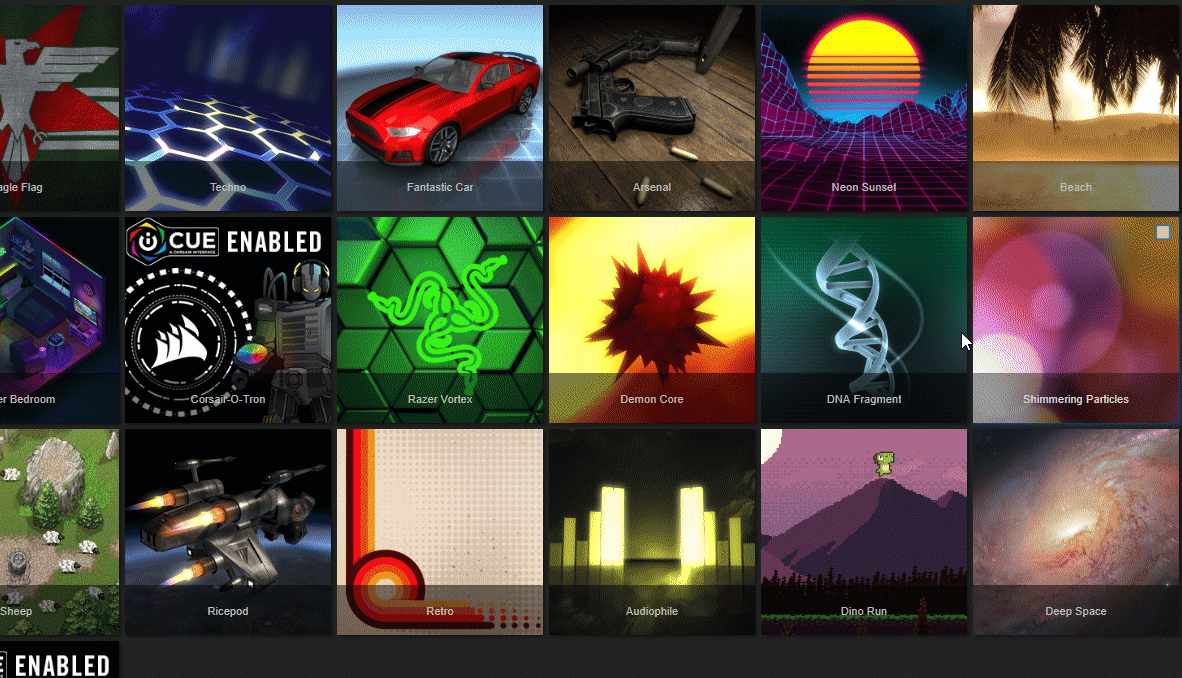# Exporting wallpapers as GIF / video
Wallpapers made in the Wallpaper Engine editor are more like levels in a computer game rather than a video file. They do not have a clearly defined start or end and they contain elements of randomness in them. Just like you cannot export computer games as video files, you cannot export wallpapers as videos or GIFs.
However, you can create a recording of your wallpapers and manually try to create a perfect loop if the elements in your wallpaper allow for that. For this purpose, we recommend free tools like ScreenToGif or OBS Studio:
ScreenToGif (Easy to use)
OBS Studio (More advanced features)
# Getting a clear shot of your wallpapers
You can easily get a clear view at your wallpaper and resize it by right-clicking it in the "Installed" tab and then clicking on "Play in Window", which will open a window with your wallpaper in it. This eliminates the need to hide your desktop icons and other Windows elements and allows you to resize the window to get the size and aspect ratio you want for your "export":