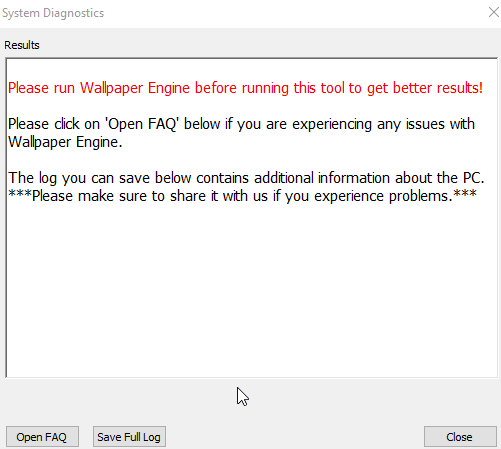# Use the Wallpaper Engine analysis tool to create a debug log
If you are having technical issues with Wallpaper Engine that you are unable to solve with the help of the FAQ, you can create a system log file which you can share with us when contacting us:
- Make sure Wallpaper Engine is running (if possible).
- Choose the 4th launch option in Steam ("Check for System Conflicts", see below for a short video).
- Click on Save Full Log and save it to your desktop (see below for a short video).
- Share the log file with our developers:
- Send the log file to logs@wallpaperengine.io.
- IMPORTANT: If you use this email address, please share a link to your discussion and tell us your username.
- Send the log file to logs@wallpaperengine.io.
- Optional: If you are experiencing crashes, please check your wallpaper_engine directory for any .mdmp files and also send them to us either via email (logs@wallpaperengine.io) or by uploading them somewhere. If you can find a lot of .mdmp files, please just send the newest ones.
TIP
Even if the analysis tool does not report any issues at first glance, a deeper investigation of the log file often reveals common computer issues which help us to quickly provide advice to you how to fix your technical issues.
# Additional video help
Step 2
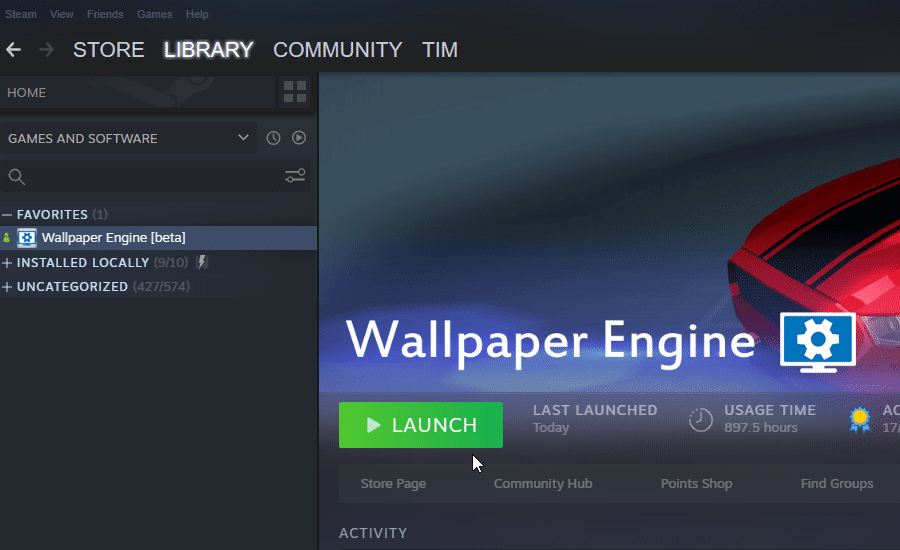
Step 3